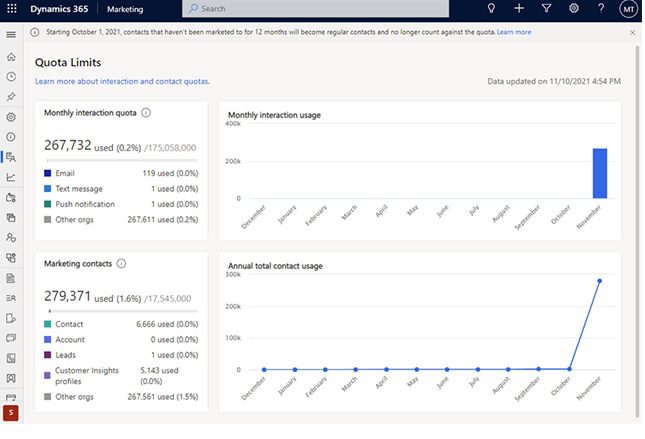Dynamics 365 Marketing How Quotas and Usage Limits Work

Dynamics 365 Marketing – Quota Limits and Usage Limits Explained
In this blog about Dynamics 365 Marketing How Quotas and Usage Limits Work – will help you to get an understanding of the differences between D365 Marketing Quota Limits and Usage Limits and why it is important to keep track of your quota and usage. It also outlines some of the key areas of the Dynamics 365 Marketing Fair Usage Policy and the Microsoft Service Limits Policy.
Microsoft Dynamics 365 Marketing:
Dynamics 365 Marketing elevates customer experiences, allowing you to orchestrate personalised journeys across all touchpoints to strengthen relationships and earn loyalty. The Dynamics 365 Marketing app works seamlessly with Dynamics 365 Sales, Dynamics 365 Customer Insights, Microsoft Teams, and other familiar Microsoft products and allows you to make faster and better decisions using the power of data and AI.
Dynamics 365 Marketing consists of two primary modules, along with event management. Both modules include capabilities to create graphical email and design interactive customer journeys to support marketing initiatives.
Real-time Marketing with Customer Journeys:
Also known as customer journey orchestration, real-time marketing includes trigger-based customer journeys that use email, text message and push notification communication channels to reach customers. Real-time marketing allows you to trigger customer journeys in real time based on the signals and rich profile data you collect from your customers, pick the right channel for each individual, and connect in the moments that matter.
- Respond to customer actions in real time: Respond in the moments that matter with real-time, trigger-based journeys.
- Hyper-personalize your messaging: Personalize messages with dynamic text and images from a flexible set of data sources.
- Connect with customers on the channels they use the most: Use mobile channels to create text messages and push notifications to reach your customers where they are.
Outbound Marketing:
Provides email marketing, customer journeys, lead scoring, marketing pages, and social posting, allowing you to seamlessly connect your marketing and sales processes.
- Turn prospects into leads: Capture leads, qualify the hottest leads with automated lead scoring, and manage your leads through a custom business process.
- Leverage the power of social media: Post messages to Facebook, Instagram, and Twitter. Capture leads from LinkedIn.
- Get customer feedback with Customer Voice surveys: Create online surveys and build customer journeys based on responses. This feature is bundled with the Marketing app, but is also available separately as an add-on for other Dynamics 365 products.
Dynamics 365 Marketing How Quotas and Usage Limits Work
Dynamics 365 Marketing – The Quota Limits:
Dynamics 365 Marketing How Quotas and Usage Limits Work – The quota limits will primarily relate to the Dynamics 365 Marketing licences. If you have a requirement to increase your limits to suit your business needs, you do have the option to purchase more quota limits. For more information about Dynamics 365 Licensing, please see the Microsoft Dynamics 365 Licensing Guide.
Dynamics 365 Marketing is a subscription-based service that is billed monthly and sets organisation-level quotas for the maximum number of Marketing contact records and monthly outbound interactions that you can send. Other quotas may also apply, and you do have options to upgrade your subscription if required.
The Quota limits page shows the total quota levels you have purchased and how much of each quota your organisation has already used. To see how much of each quota you’ve used, go to your Dynamics 365 Marketing Settings > Overview > Quota limits.
The quota limits are what you have the option to purchase – as D365 Marketing is not priced per seat, but is priced by a number of active marketing contacts and where you can see what has been used out of your quota.
As part of the D365 marketing set-up you get access to 10,000 contacts. For more detailed information on the licensing and how you can purchase additional Quota – please refer to the Microsoft Pricing Guide Dynamics 365 Pricing Guide.
Marketing Contacts & Marketing Interactions Quotas:
Marketing contacts – In the D365 Marketing App, you can view the Quota Limits in the Marketing Contacts and in the Annual total Contact Usage Dashboard, which displays the marketing contacts usage.
Once a contact receives a marketing activity such as an email or is part of a customer journey, this contact will be counted as a marketing contact and will be deducted from the original 10,000 quota limit. From this dashboard, you will also be able to monitor the growth of the marketing contacts and estimate if you will need to buy more quota.
Monthly interaction quota – You are allowed ten times the marketing interactions of your marketing contacts on a monthly basis – therefore, with 10,000 marketing contacts, you will get 100,000 monthly interactions.
- The Quota usage will reset on a monthly basis, and you are not allowed to roll-over the monthly Quotas.
- Even if the marketing quota limit is not exceeded, you might still be required to purchase additional quota limits as you may have exceeded your interaction quota – you need to monitor this usage and interaction.
- The monthly interactions are usually shared by the Marketing emails, text message and the push notifications.
Dynamics 365 Marketing – the Usage Limits:
With the Dynamics 365 Marketing Usage Limits, these are maximum limits that you cannot purchase beyond. For more detailed information on Microsoft’s service limits and fair use policy refer to the Microsoft Fair Use Guidelines
With Dynamics 365 Marketing, it isn’t priced by the number of segments, neither do you get the option to purchase additional segments – as Microsoft’s fair usage limits the number of segments which you can access to 10,000 and where 1,000 of these can be active at any given time.
It is worth noting here that this allowance is substantial and should adequately cover the Marketing requirements for most businesses.
Dynamics 365 Marketing – Fair Use Policy:
The fair use policy controls outbound marketing activities, real-time marketing activities and marketing events. The Fair Use Policy refers to the thresholds that you cannot buy beyond.
Again, it is worth noting here that the allowance options are such, that they should adequately cover the marketing requirements for most businesses. There are examples of company’s currently using Dynamics 365 Marketing with substantial volumes of active marketing contacts and associated volume led e-mail activity and not impacting on their limits.
Microsoft Service Limits and Fair Use Policy:
Dynamics 365 Marketing relies on shared cloud resources for data and processing. This policy defines the limits for resource usage per org. These limits ensure that other tenants’ performance is not affected, and resources are evenly distributed.
The following tables show the current usage limits for Marketing features.
Outbound Marketing:
| Feature | Attribute | Maximum |
| Segmentation | Number of live dynamic segments per org. | 1,000 (both user defined and system created) |
| Segmentation | Total number of segments. | 10,000 |
| Email sending | Interactions sent (email). | 10,000,000 per month (1,000,000 daily max) |
| Email personalization | Number of dynamic attributes. | 1,000 |
| Email personalization | Number of entity relationships connected in personalization. | 1 entity relationship (for example, contact.account, contact.events) |
| Custom channel | Interactions per second. | 50 interactions per second |
| Data sync | Number of rows in a single synchronized table (for example, number of Marketing contacts). | 30,000,000 rows |
| Data sync | Total rows across all synchronized tables. | 100,000,000 rows |
Real-time customer journey orchestration:
| Feature | Attribute | Maximum |
| Interaction sending | Interactions sent (email, text, push). | 100,000,000 per month (3,333,000 daily max) |
| Interaction personalization | Number of distinct dynamic attributes used in a single message. | 100 |
| Interaction personalization | Number of entity relationships connected in personalization. | 1:1 = up to 6 levels (1:N & N:M = not currently supported) |
| Data sync | Number of rows in a single synchronized table (for example, number of Marketing contacts). | 30,000,000 rows |
| Data sync | Total rows across all synchronized tables. | 100,000,000 rows |
| Segment-based journeys | Number of contacts in a Marketing segment used in a real-time marketing journey. | 3,300,000 members |
| Segment-based journeys | Number of Customer Insights profiles in a Customer Insights segment used in a real-time marketing journey. | 10,000,000 members |
| Latency of trigger-based journeys | Time from when a trigger is activated to completing first step in the journey. | < 2 minutes with up to 700 triggers activated per minute. If the total number of triggers activated across your environment exceeds 700 per minute, the time to complete the first step will increase linearly. |
Event management:
| Feature | Attribute | Maximum |
| Event registrations | Number of event registrations processed simultaneously. | 60 event registrations per second 40 concurrent requests |
Next Steps… Contact Simply Dynamics
Why not book your Online meeting to chat with a member of our Dynamics 365 Team, or Contact Us Now
Our Dynamics 365 Experts are here to help!