Tasklet Mobile WMS Partnership
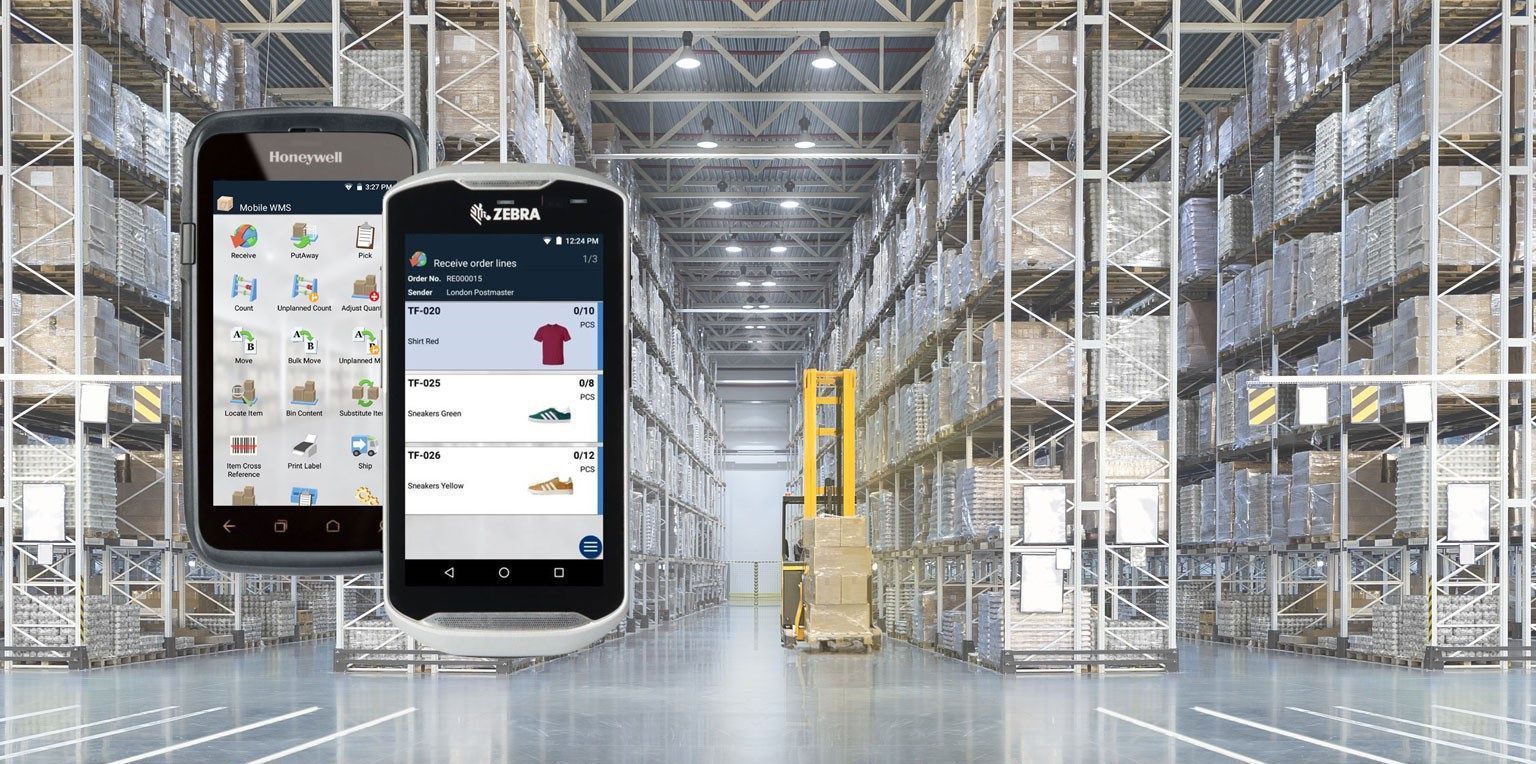
Partnership Announcement!
Simply Dynamics new Tasklet Mobile WMS Partnership
Simply Dynamics are delighted to announce further expansion of its Dynamics 365 Solution Portfolio and Partner network with Tasklet Mobile WMS for Dynamics 365 Business Central.
With this partnership, we will provide customers with a mobile WMS solution and a flawless integration to their ERP systems. With our team of highly skilled Dynamics 365 ERP Experts and our partnership with the Tasklet Mobile WMS solutions, our customers will get a stable and future-proof Mobile WMS Solution to cater for all their WMS requirements.
One of the many reasons that the Microsoft Dynamics 365 Business Central Solution has proved so be a leader in its field, is due to its powerful flexibility to address any add-on requirements and customisations which you may need for your Business.
Simply Dynamics is one of the leading Microsoft Dynamics 365 Gold Partners in Ireland and have been helping Customer Success stories for over 15 years. We offer a range of Microsoft Dynamics 365 Business Central value add add-ons & Apps to improve the operational efficiency of your ERP Solution and to increase the ROI of your ERP technology investment. These include solutions created by Microsoft, Simply Dynamics as well as third party add-ons such as Mobile WMS with the Tasklet Factory.
Tasklet Mobile WMS Partnership – Learn how to Digitalise Your Warehouse Processes with Tasklet Mobile WMS
Tasklet Mobile WMS offers a user-friendly Mobile WMS solution. Mobile WMS is a barcode scanning solution that integrates to the standard warehouse functionalities in Dynamics 365 Business Central. It features a stunning user interface and allows warehouse employees to process orders both online and offline.
With Tasklet Moble WMS, customers can now optimise their Warehouse operations tailored to meet their specific WMS requirements. The WMS scanner solution is user-friendly, and quick and easy to implement. The ability to operate either partly or fully offline is a significant cost-saver and game-changer for warehouses where full Wi-Fi coverage may be causing issues. Mobile WMS integrates directly with the standard functionality of your ERP systems and can be implemented and up and running in two days! Tasklet Mobile WMS enables you to: :
- Significantly reduce errors in your warehouse like misplaced items, inaccurate inventory data, and wrong picks and shipments
- Boost your warehouse processes with digital guidance, data collection, and validation and much more…
An effective Mobile WMS Solution will support the work processes in the warehouse. Tasklet Mobile WMS features a stunning graphical user interface that is easy to use and can be configured to fit the individual user’s needs. Your warehouse employees will be more productive as the Mobile WMS Solution provides access to all the tools and information needed to enhance WMS efficiencies.
The Tasklet Mobile WMS barcode scanning solution twill help optimise your warehouse by:
- Making your receiving process smoother by controlling and validating that your received items are registered and put away correctly, which leads to…
- Eliminating chaotic storage and misplaced items by keeping track of your inventory, which sets you up to…
- Attaining the most efficient picking process by guiding your warehouse workers, which can give you great, fast, and correct shipping.
With Tasklet Mobile WMS you will enable your warehouse staff to be more productive and the inventory data will be more accurate. Our mission is to optimise our customer’s work processes and create value by providing the best solution in the market.
Want to see how it works?
See for yourself! Watch this short Video and see how easy it is to implement Tasklet Mobile WMS in your warehouse. The solution is easy to install, customise and personalise your warehouse experience…
A snapshot of some of the Key Features:
Receive – Register and control received items. Supports lot-/serial numbers and expiry dates. Receive Items in Your Warehouse with the Receive-Feature in Mobile WMS
Put Away – Assign a bin to the received items. Put Away Items in Your Warehouse with the Put-Away Feature in Mobile WMS
Pick – Picking of single or consolidated orders. Picking Items in Your Warehouse with the Pick-Feature in Mobile WMS
Movement of Items – Mobile WMS allows three different types of item movements:
Move – Perform planned, unplanned, and bulk movements of items. Move Items in Your Warehouse with the Move Meature in Mobile WMS
Unplanned Move – Perform unplanned movements of items. Move Items Instantaneously in Your Warehouse with the Feature Unplanned Move in Mobile WMS
Build Move – Perform unplanned bulk movements. Allows you to move all from one bin to another. Move All Items in a Bin With the Feature Bulk Move in Mobile WMS
Count – Perform planned counts. Optimize Your Inventory Counting with the Count Feature in Mobile WMS
Unplanned Count – Perform unplanned counts. Ad-hoc Counting of Inventory with the Feature Unplanned Count in Mobile WMS
Adjust Quantity – Complete a negative adjustment and provide a reason code. Adjust the Quantity of Items with the Feature Adjust Quantity in Mobile WMS
Bin Content – Look-up the content of a warehouse bin. Bin Content in Mobile WMS Shows the Content of a Specific Bin
Locate Item – Look-up the bin, the available quantity, and the product data of an item. Locate Items in Your Warehouse with the Locate Item feature in Mobile WMS
Item Dimension – Add or maintain unit of measure codes, including quantity per unit, measurements, and weight of an item. The Feature Item Dimension in Mobile WMS Makes It Easy to Record Dimension Data on Your Items.
Item Cross Reference – Associate or add a barcode to an existing item. The Feature Item Cross Reference in Mobile WMS is Used When Receiving Inventory
Substitute Item – Scan an item barcode and look-up substitute items. Use the Substitute Item Feature in Mobile WMS When You Need to Locate an Alternative Item to Substitute Your Item
Print Label – Print labels from the mobile device. *printer license required. Print Directly from Mobile WMS in Your Warehouse with the Print Label-Feature
Shipping – Perform shipment of your items from the mobile device. Perform Shipments in Your Warehouse with the Feature Shipping in Mobile WMS
Attach Image – Use the camera on your mobile device to attach pictures in the work process or create item images. Attach Images to Any Item in Your Warehouse for Easy Recognition With Mobile WMS
Production – Report consumption, output, and time on released production orders. The Production Module in Mobile WMS – One Tool to Manage All Steps in Your Production
Assembly – Report consumption and output on assembly orders. Assembly in Mobile WMS – Assemble Orders in Simple Processes
Pack & Ship – Finish packing and shipping directly from the mobile device. Optimize Picking, Packing and Shipping Processes with the Pack & Ship Module
Tasklet Mobile WMS is user-friendly and quick to implement, meaning low costs for implementation, upgrade, and maintenance.
Next Steps:
Take advantage of our Tasklet Mobile WMS Partnership now! – where Integrating Mobile WMS is quick and easy and you will be up and running in days! Why not contact us now and learn more about Simply Dynamics and Tasklet Mobile WMS. We will help you to explore the full capabilities and benefits to extend the ROI of your Warehouse Management Operations and Dynamics 365 Business Central.
To learn more about how your organisation can drive your Business Success with the right Mobile WMS and ERP Solutions – Contact Us Now or why not request a Free 30 Minute Consultation with our Dynamics 365 ERP & CRM Specialists Now – we’re here to help

