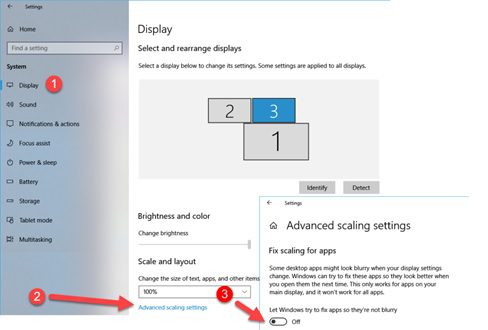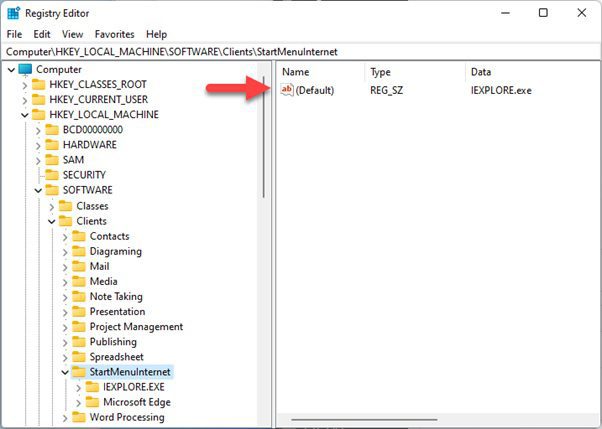How to use Dynamics NAV with Windows 11

Another great read from the Online Dynamics 365 Business Central community. This is a great blog for some hints & tips when using Dynamics NAV with windows 11.
Some Key considerations when upgrading to Windows 11
Sometimes it can take a long time for patches and bug fixes to transition into older editions such as Dynamics NAV 2013. If you are working with Dynamics NAV and upgrading to Windows 11, you’ll need to be aware that not all older applications may work as expected. However, there is good news from the wider User community in that the experience has been that working with Dynamics NAV on Windows 11 hasn’t seen any major issues affecting the application’s operation.
Unable to Alt+Tab on Dynamics NAV with W11?
If you’re experiencing a crash when trying to view taskbar thumbnails, or while you’re performing Alt-Tab, it could be linked to having the scaling options turned on for your display.
To turn this off, open the Display options, Advanced Scaling Settings and turn off the Let Windows try to fix apps so they’re not blurry option.
Turning off the “Fix scaling for apps” option
Unable to click links when using Dynamics NAV with W11?
If you get the message “Internet Browser is not installed” then you’ll need to update your registry. Internet Explorer is deprecated and has been removed from the core Windows installation. This registry update is a workaround that helps you avoid it. The good news is it doesn’t change your default browser.
You can edit the Registry on the affected computer or deploy a .reg file throughout your organisation via Group Policy or similar.
Note – You can Download a Registry patch for opening URLs when using Dynamics NAV with Windows 11
Setting the (Default) key value in Computer\\HKEY_LOCAL_MACHINE\\SOFTWARE\\Clients\\StartMenuInternet to IEXPLORE.exe as it was in Windows 10, allows the RTC client to open links again.
If you are looking to move to a more supported version of Microsoft Dynamics 365 Business Central and need any help with your upgrades ?
Please Contact Us Now and our Dynamics 365 Team will help guide you through the upgrade process and provide you with all the necessary support.